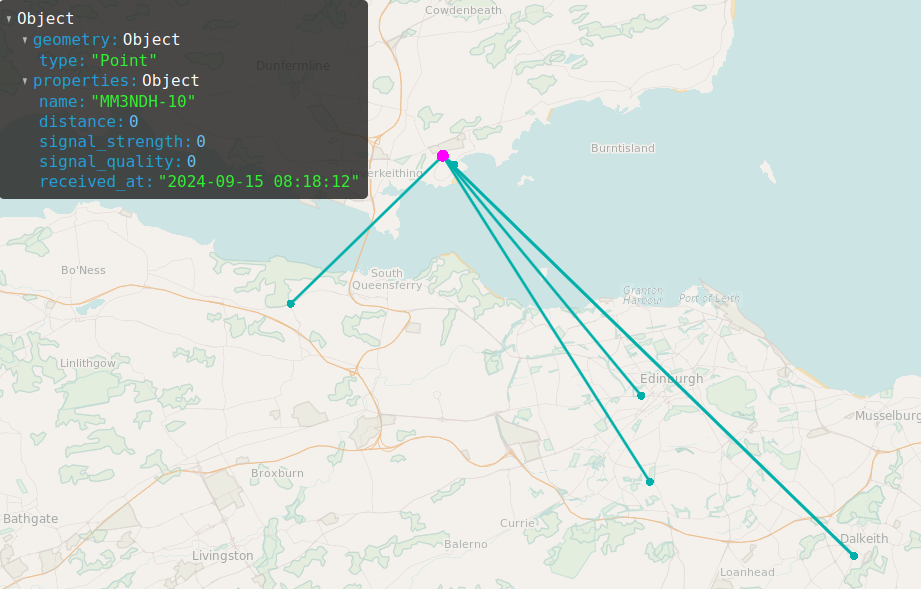This web application is a toolkit providing in depth data from any LoRa iGate running CA2RXU's firmware. If you cannot see your Tracker please ask the owners of your local iGates to follow the instructions below.
The data does not come from APRS-IS. Instead it relies on logs directly from iGates. These logs provide signal strength info and do not deduplicate packets. Only the location of iGates and Digipeaters which themselves do not RF beacon (hopefully have a fix for this) and Symbol data is fetched from aprs.fi. The lovely aprs.fi symbol set is used.
The site is best viewed in Chrome or Firefox on a desktop computer with a decent sized screen. It will work on a mobile device but trying to display a lot of information on a small screen isn't the best idea. Safari mostly works but with some known limitations.
Add your CA2RXU LoRa iGate by setting the syslog server to:
lora.link9.net port 1514
If for some reason you don't see data appearing you can try using the syslog server IP address instead (host name is prefered in case the IP address ever changes):
81.2.118.218 port 1514
UK use 439912500 Hz TX/RX and SF12 CR5
EU use 433775000 Hz TX/RX and SF12 CR5
PL use 434855000 Hz TX/RX and SF9 CR7
US - to be confirmed
Note: Your iGate should be configured to beacon and have LoRa TX enabled. If strictly an RX only iGate it should still work with this system assuming it is also sending to APRS-IS.
You can generate your iGate's APRS passcode below:
If for some reason your iGate location is incorrect you can manually set it using this link. Enter the iGate callsign and either move the pointer manually or click 'Fetch from aprs.fi' and then 'Set Location' when happy where the marker pin is pointing.
You may wish to consider if you really need to forward APRS-IS messages/objects to RF. Minimising airtime will maximise the chance of spotting rarer trackers, depending on your intent of the system of course.
You can view iGate logs using the My Logs link assuming your iGate and PC/phone are on the same network (or know its public IP address). You can also search the contents of all iGate logs using the All Logs link.
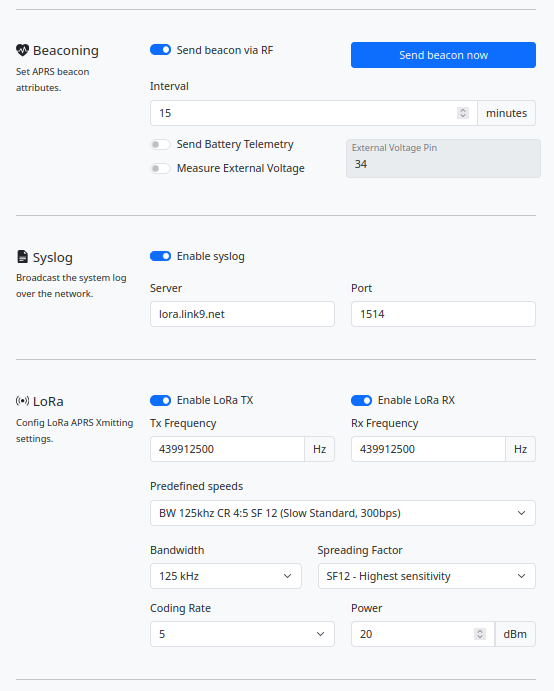
Markers on the map are colour coded to denote an iGate or a Tracker.
 This is an iGate.
This is an iGate.
![]() This is a Tracker.
This is a Tracker.
 This is a Digipeater.
This is a Digipeater.
Lines are colour coded based on received Signal Quality (SNR). The thresholds are:
A read-only API is available and documented here. Example Home Assistant configuration is also provided.
In addition to the API a GeoJSON compatible endpoint is available for iGate data. Specify the iGate's Callsign+SSID with the rx_callsign query parameter. For example: